Navigating The SetTime App: A Comprehensive Tutorial
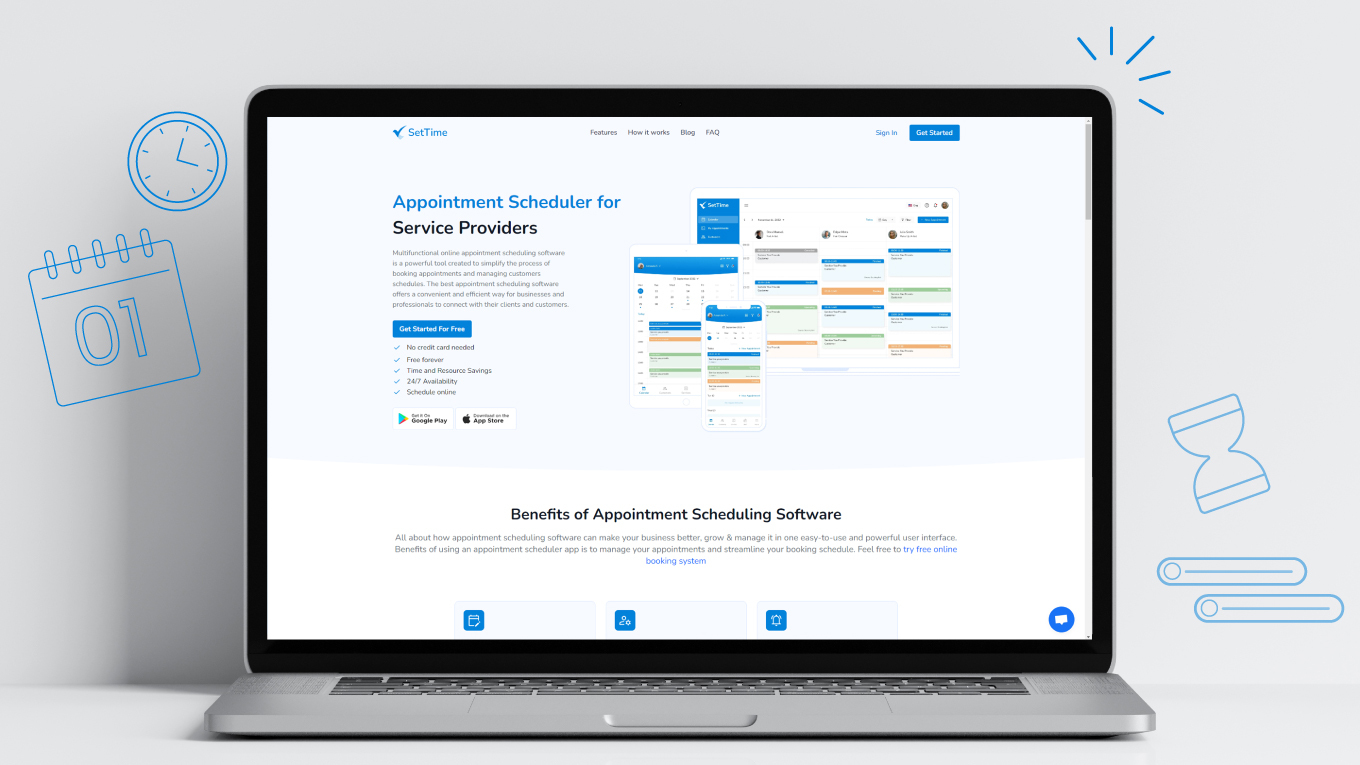
In today's world, digital technologies have made our lives more convenient and become indispensable tools for designing and optimizing businesses. Almost every aspect of business operations has been digitized, from small enterprises to large institutions. This digital transformation is evident in various sectors, including healthcare, retail, and services. Hospitals and clinics, for example, have digitized their queue management and appointment scheduling systems to address minor issues that, while seemingly insignificant, can disrupt normal operations.
Similarly, retail businesses have adopted online booking systems to manage appointments and reservations efficiently. Enterprises of all sizes are automating their communication with customers to promote smoother interactions, reduce human error, and enhance customer satisfaction. This digital shift brings us to the critical aspects of online appointment scheduling, creating an accessible online booking system, and automating time-consuming administrative tasks.
SetTime, an innovative appointment scheduling software, is designed to cater to these needs by offering a personalized and seamless scheduling experience. This tutorial provides a comprehensive guide on navigating the SetTime app and maximizing its features to optimize your business operations. Whether you run a solo practice, a small business, or a large enterprise, SetTime can help you streamline your appointment scheduling process, improve staff efficiency, and enhance your customers' experience. By automating administrative tasks, you can free up your staff's time to focus on more critical aspects of your business, increasing productivity and profitability.
In the following sections, we will delve deeper into the various features of SetTime and provide step-by-step instructions on how to set up and use the app effectively to manage your appointments, staff, and services. Whether you are a first-time user or looking to optimize your app use, this tutorial provides all the information you need to get the most out of SetTime and enhance your business operations.
SetTime Features Overview
Before we start the tutorial for navigating the SetTime app, here are the main features of the SetTime appointment scheduling software that your service can benefit from.
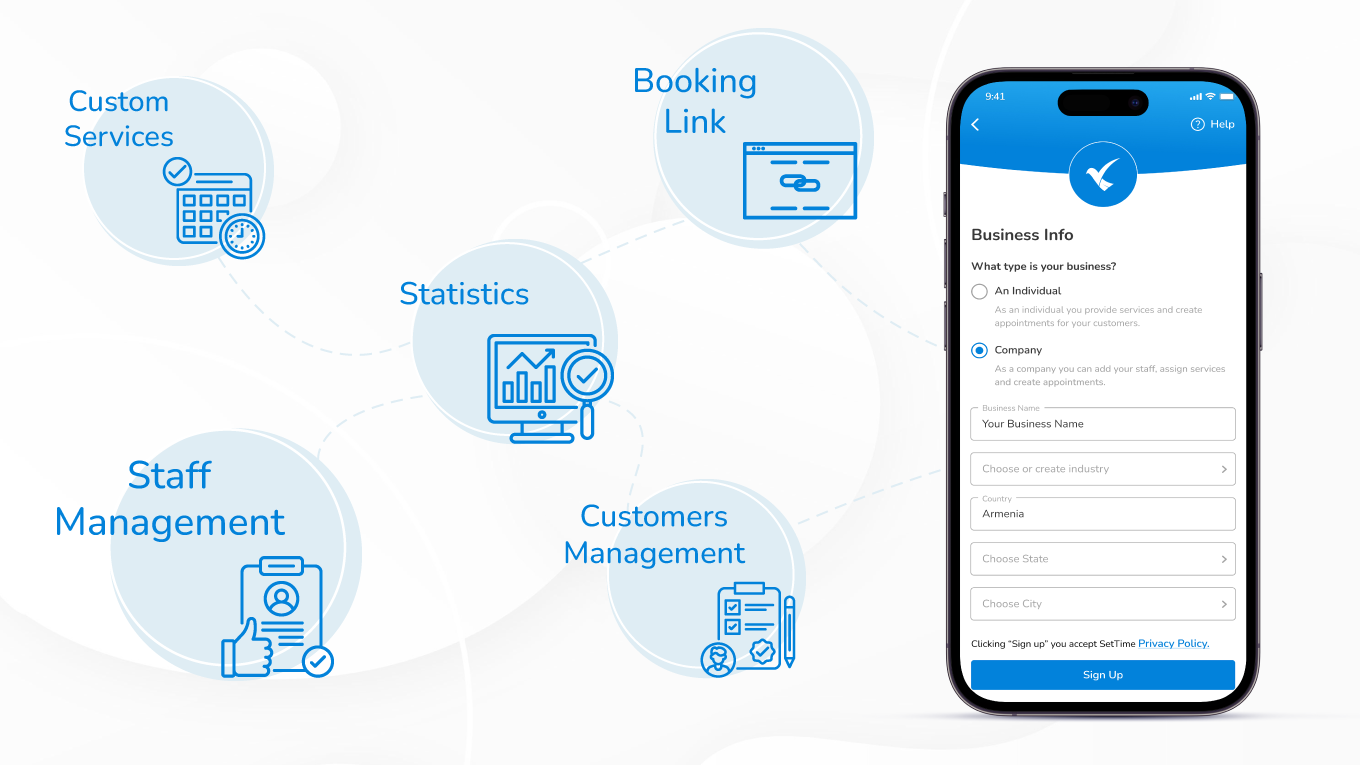
Custom Service: Customize services according to your specific needs and preferences.
Auto Accept: Automatically confirm bookings to save time and eliminate the need for back-and-forth communication.
Buffer Time: Add extra time between appointments to reduce wait times and enhance service quality.
Statistics: Analyze regular customers, create new marketing offers, and retain customers. Use the online calendar management in the statistics section to gain insights into your business operations.
Share Link: Easily share your booking link with customers, allowing them to schedule appointments with one click.
Booking Page QR: Share a QR code on leaflets, adverts, and storefronts to facilitate easy booking.
Edit Booking Link: Customize your default booking link to make it more personalized and professional.
Add Customer: Quickly add new customers by entering their names and skipping other details if unnecessary.
Import From Contacts: Select a contact to add, and the system will import their information.
Appointments History: View appointment details such as date, time, service provided, and any notes.
Add Staff: Easily add new staff members by entering their name and profession.
Setting Up Your Business with SetTime
Add and Manage Your Staff Members
Automated scheduling software helps create staff members, manage customers' schedules, assign appointments to specific staff, and track employee availability. This makes managing appointments for your team easier, increasing the possibility of scheduling many meetings with SetTime.
Add the Services You Provide
Set up custom services or choose from a variety of service categories. Regardless of your business type, SetTime provides a better experience for your customers via the automated booking system.
Set Your Working Hours
Manage your business's working hours and break times effortlessly with an intuitive and user-friendly interface.
Step-by-Step Guide to Navigating SetTime
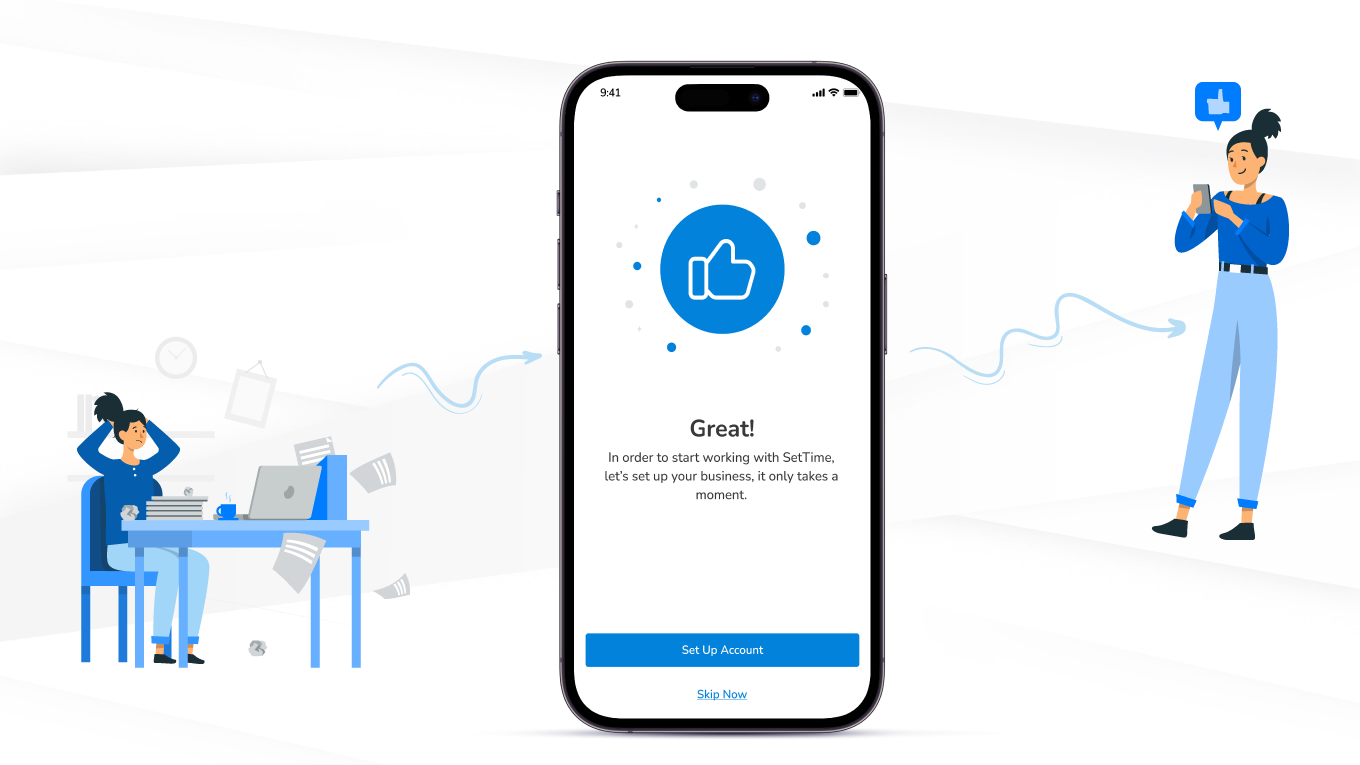
Sign Up and Log In
To get started, you'll need to create an account for SetTime. Download the SetTime app and start the registration process or follow the prompts to sign up via the website. Once you have created your account, log in to access the dashboard.
Set Up Your Business Profile
Fill in your business details, such as name, location, and contact information.
Add Staff Members
Navigate to the “Staff Management” section and enter your staff members by entering their names and professions. You can also import staff contacts and view their appointment history. You can also add other staff members as needed.
Add Services
Go to the “Services” section and add the services you provide. You can customize each service by specifying its name, duration, and price and assigning a staff member.
Set Working Hours
In the “Working Hours” section, specify the working hours and break times for your business and each staff member. By the way, you can change the working hours later, if you need to.
Share Your Booking Link
Once you have set up your business profile, services, and working hours, you can share your booking link or QR code with customers. Customize your link in the “Edit Booking Link” section.
Manage Appointments
View, edit, or cancel appointments in the “Appointments” section. You can also view the appointment history for each customer and staff member.
Analyze Statistics
Use the ”Statistics” section to analyze appointments, staff performance, and popular services. This will help you make informed decisions to improve your business operations.
Conclusion
SetTime is a robust and user-friendly appointment scheduling system that can significantly enhance the efficiency and convenience of your business operations. Automating time-consuming administrative tasks frees up your staff's time to focus on more critical aspects of your business. It reduces the chances of human error, ultimately leading to increased productivity and customer satisfaction.
Following this comprehensive tutorial, you can easily navigate the SetTime app and make the most of its innovative features. SetTime provides all the tools to optimize your operations and grow your business, from customizing your services to managing your staff and analyzing your business statistics.
SetTime offers a solution that not only meets the current needs of businesses but is also adaptable to future changes and challenges. Start streamlining your business operations with SetTime's automated booking system today, and take the first step towards a more efficient, organized, and prosperous future.
In case you have questions, request a demo by following the link. You can also contact us via email by writing to support@settime.io, send us a request message from the website, write via support chat from the right corner of the website or contact us via our social media pages!
Download the app now!

