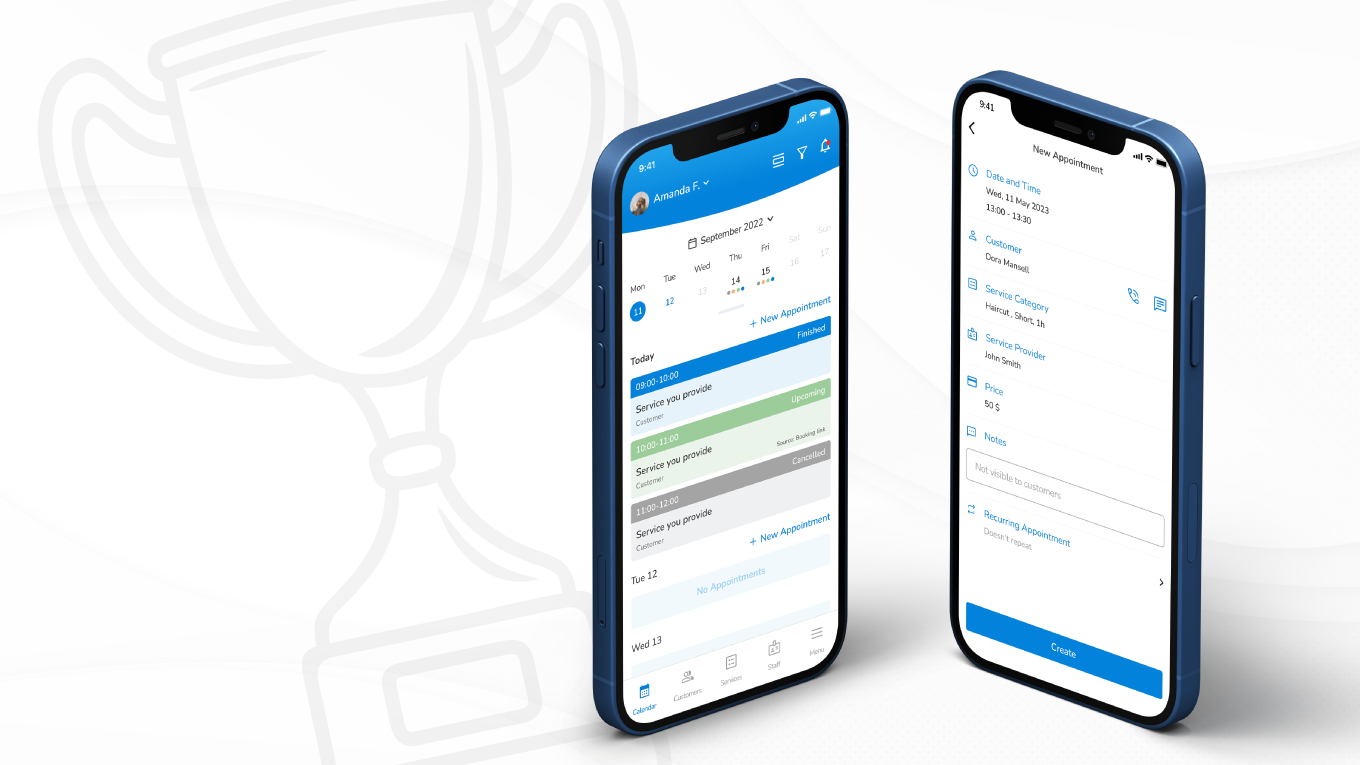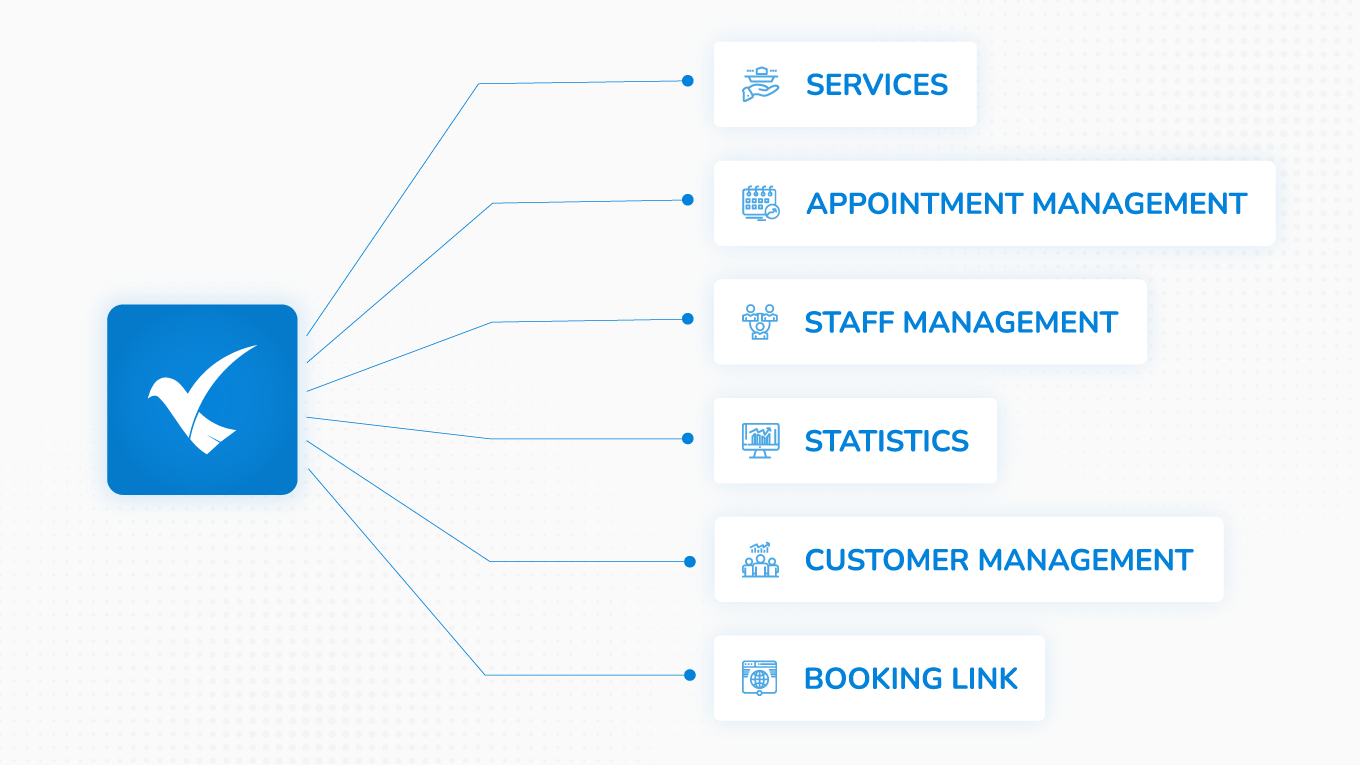Improve Patient Experience: Simplify Appointment Scheduling with SetTime
SetTime is a transformative solution for healthcare institutions, redefining the way they manage appointments and streamline operations. It empowers patients to effortlessly schedule appointments through a mobile app or desktop platform, while healthcare providers benefit from efficient management, reduced no-shows, and streamlined administrative tasks. SetTime ensures precision and convenience, making it an invaluable tool for healthcare establishments.
Get Started For Free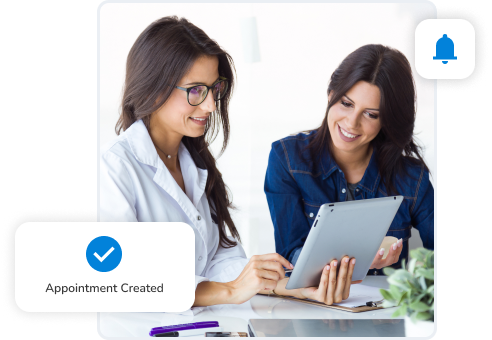

Practical Business Management With SetTime
Are your administrators and managers spending a lot of time on manual appointment scheduling and managing huge queues? Are you unable to properly manage patient visits, double bookings? Or maybe the patients forget the hours of their visit, and complaints increase?
Key Features of SetTime
We've taken care of your hospital/clinic management and administrative tasks to improve your and your patients' experience, allowing you and your staff to focus on critical patient issues and the development of the medical institution. Here are the key features that will help you digitize the appointment scheduling process at your hospital or clinic.
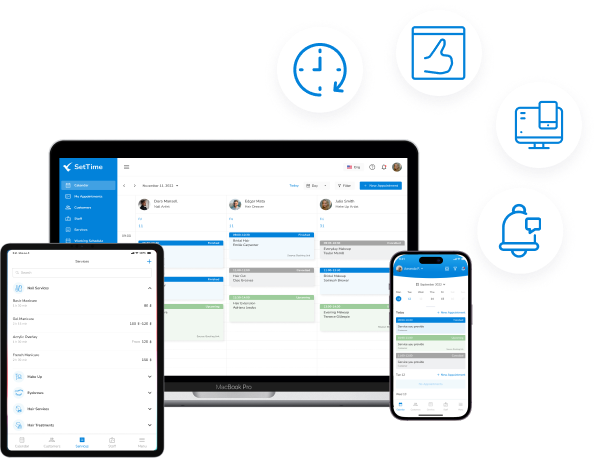
Why SetTime Scheduling Software is a Great Fit for Healthcare Institutions
Here are some benefits that you will get when choosing SetTime as the appointment scheduling system for your healthcare institution:
Online Appointment Scheduling For Healthcare Institutions: FAQs
Have more questions? Still doubt if SetTime will cover your needs? You are free to contact us, but first, check the frequently asked questions section with our answers.

Explore a Personalized Enterprise Scheduling Software Solutions for Your Organization?
Join the Future of Healthcare. Choose SetTime Now!